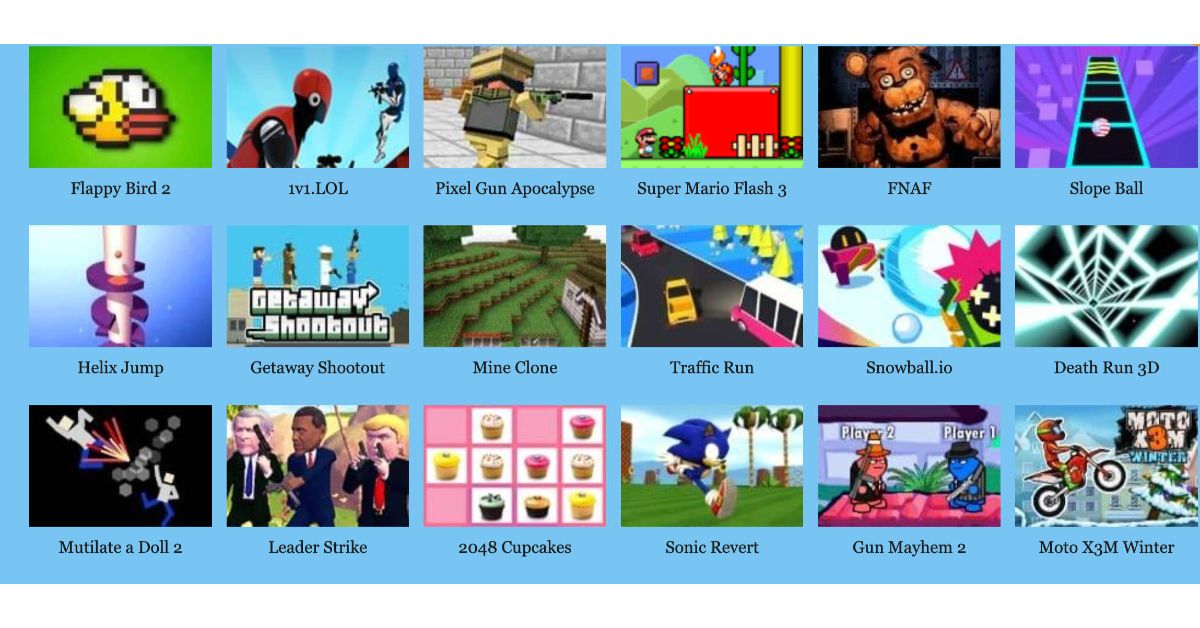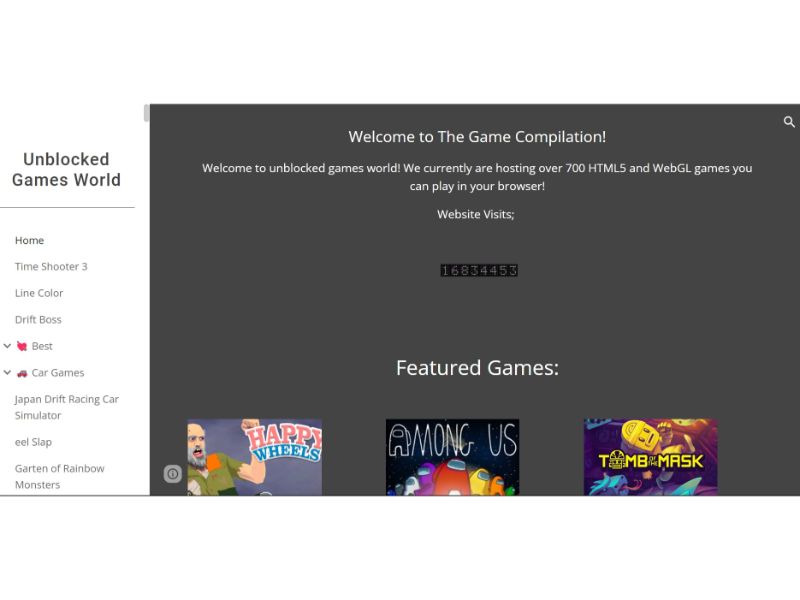Unity Technologies announced that the final major update of the year includes a number of huge features, fixes, and tools for designers, artists, and creators to use for their current and upcoming projects.
The details were laid out in an exorbitantly lengthy blog post on the the Unity 3D website. The changelog features some nifty additions to the high-end game engine, including all new panoramic 360 degree and 180 degree video workflows, allowing you to easily create projects for 2D or 3D 360 capture with real-time playback functionality in Skybox. This can be used for specified platforms or for standalone runtimes.
Unity is still chasing Epic when it comes to particle simulations, and their next step in closing the gap with the Unreal Engine 4’s volumetric particle system includes all new unlit and surface particle shaders, along with ribbonized particle trails. The latter feature is pretty neat, which will allow designers and special effects artists to create effects that trail off based on age, so the longer the particle effect is in play, the more stylized the ribbon trail.
They’ve improved the memory management profiler, along with updating the crunch library, creating more opportunities to maximize the efficiency of the memory storage and management of your project within the workflow environment.
GPU performance enhancements have been added, including HDR compression for lightmaps on PC, PS4 and Xbox One, and improved dynamic resolution for the Xbox One, with support for PS4 and Nintendo Switch to follow later. Expect this to be put to use for games that are designed with scalability for native 1080p output but need to scale down drastically depending on how complex a rendered scene needs to be later on in the game. This will also work wonders for scaling games down from TV mode to portable mode for the Nintendo Switch.
You can see how some of these features have been utilized in projects released throughout 2017 and projects set to come out in 2018 with the latest demo reel video for the Unity 3D game engine below.
They’ve also made a number of improvements to their animation pipeline, allowing you to have more control over the zoom, frame and autofit of the animation window, along with improving 2D preview support, prefetching, and actor state controls over call-scripts and parameters within the animation controller. In orther words, it will be easier to setup animation transitions, call-states, and animation tree blending properties for your characters and entities during the actual design and scripting process.
There have also been a number of upgrades to lighting module support, including real-time lights, mixed-mode lighting, and baked lighting. Unity now allows you to mix and match different types of lighting modes, so you can get the most performance out of your project with the highest fidelity visual effects. You can check out a demonstration of some of the real-time lights being used with some shadowmask lighting features that bake the shadow maps into a texture to reduce load.
There are a ton of other updates added to the engine that you can check out by visiting the official Unity 3D website.