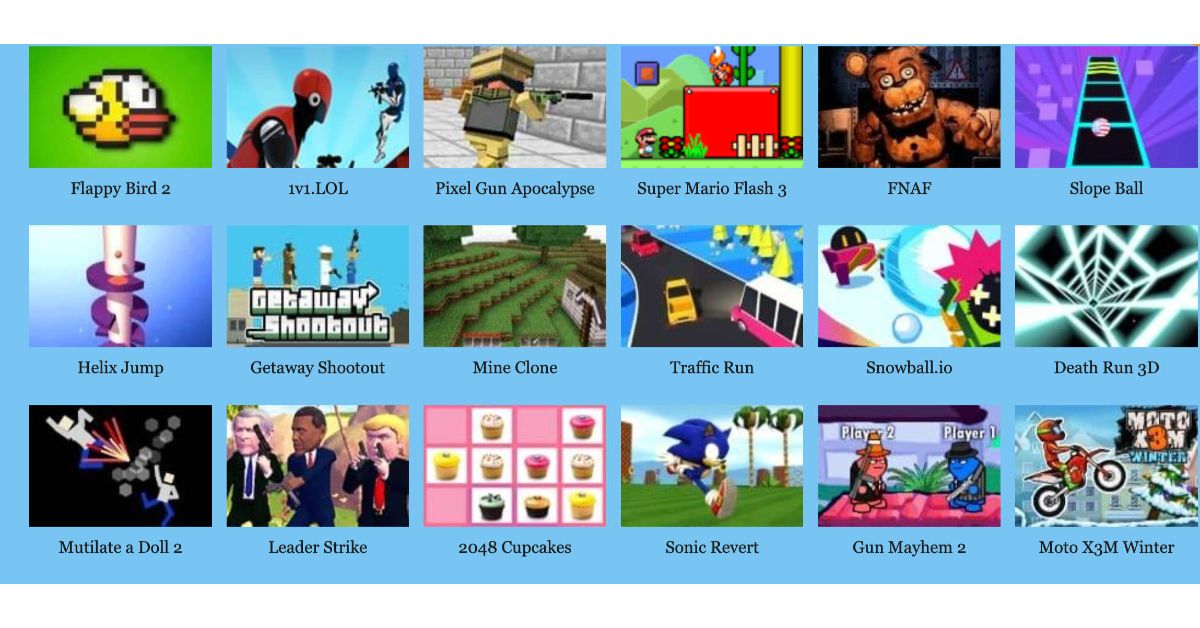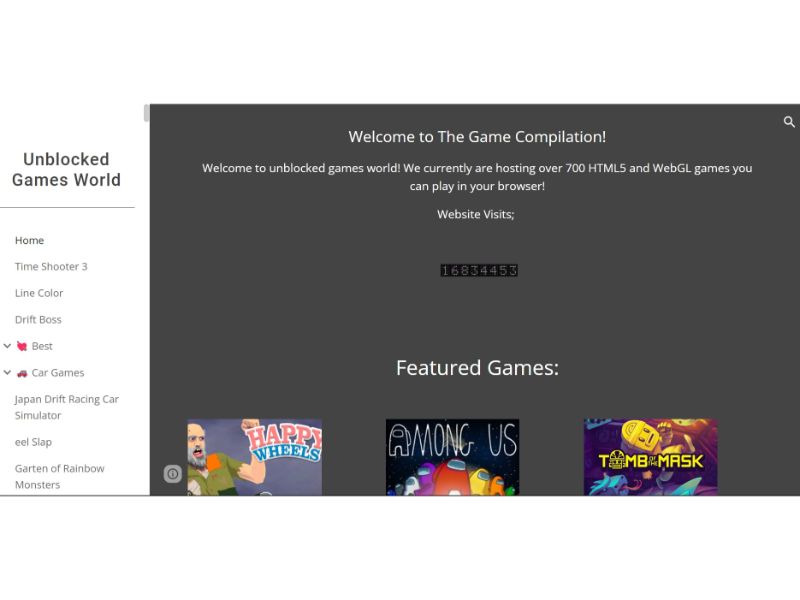[Disclosure: A review copy was provided for the contents of this article]
Ensuring that I could play Football Manager on the move was once so important to me that it was more or less the critical factor in deciding what laptop I would choose. Portability was key, but so too was ensuring that the chosen device was capable of meeting the demanding processor and RAM requirements of running the full game with multiple countries and tens of leagues active.
The last time I went through this process, I discounted the Windows Surface RT altogether simply because only the Touch version of Football Manager was supported on it. A yet, here I am some three or four years later, staring at the brand new Football Manager Touch on my Nintendo Switch. Of all of the devices that I might have chosen to play the Collyer brothers’ legendary powerhouse on, I expect that the Switch would be last.
When I first began playing it some twenty in game hours ago, I set out with the wrong attitude. As a relatively experienced Football Manager player and someone who has played FM 2018 extensively, I wanted to identify everything that was missing in FM Touch. I wanted to pick holes in it, to belittle it, to convince myself that it wasn’t a worthwhile use of my time because it was somehow less authentic than the core experience.

There is a fair point here though. FM Touch lacks much of what I loved about FM 2018, including the brand new and really excellent Team Dynamics, which is a great shame. It also does away with features like Team Talks, Press Conferences, proper Staff Management and Team Training. Only three countries and a handful of leagues can be activated in any game and there are no choices to make about database size or increased player databases.
On reflection, I can live without a lot of these things. I always tire of Press Conferences (and the repetitive set of options) and Team Talks (which I often leave to my Assistant Manager) anyway, so no great loss there. Access to more leagues would be nice, but once you realise that FM Touch is a slower, more compact experience than the core game, it becomes less of a problem. Navigating around the Switch screen isn’t too bad, but you’ll feel less inclined to dive deep into the profile of a non league player from a forgotten team in a country that you’re not managing in because doing so is just a bit less intuitive.
The loss of Team Dynamics is a shame because based on my understanding of past iterations of FM Touch (which is limited,) I’m not really sure that I can tell you what might be new in this version. The basic FM experience is certainly here and the game includes considerably more detailed content than, for example, the full fat Football Manager experiences up until around 2014-2015. Most notably for me over other “light” versions of the game that I have played (mostly on mobile) is the inclusion of a proper set of tactical options.
Without checking every single role and instruction, I am reasonably confident that the full power of the tactics screen has been ported into FM Touch, which is probably the most critical feature for any keen or keener fan of the series. There are, of course, a raft of basic formations to choose from, but budding managers can also select specific roles for their players such as the Mezzala or the Ball Playing Defender. A team strategy can be configured at a low level of detail, as can an individual strategy that can be made unique both by position and by the specific, named players that occupy them.
Despite the annual updates to its match engine, I’ve never thought that Football Manager looked especially good on the pitch, although it is completely functional. The same is true of FM Touch and in fact, on the Switch’s smaller screen, I’d say it looks pretty good. There are no missing match days options that you’ll miss, but one nice addition is the ability to setup several match strategies that allow results to be calculated instantly based on relatively detailed plans – or at the whim of the Assistant Coach.

I like watching matches through, but sometimes it’s nice to skip an unimportant game or a near certain victory when pressed for time. Another time saving optimisation that I really appreciate is how the shoulder buttons are configured. ZR clicks to either the “Next Unread” message or progresses the game forwards from wherever it is, whilst ZL takes the player back to the last screen. L and R provide contextual menus that soon become second nature to flick up and down when needed.
The left D-Pad is then used almost like the arrow keys on a keyboard, whilst the left stick acts like a mouse cursor. There are touch controls should you prefer them, but personally, my fat fingers made this a more challenging prospect than using the excellent button mapping. In terms of overall pace, I never found that the game stalled – in fact I’d say that it is marginally quicker than my usual configuration of leagues, despite the fact that I run the game on an immense PC.
Whilst my time with the game has been almost exclusively spent in handheld mode, I did play for an hour or two with my Switch docked just to see how FM Touch played. In reality whilst it works fine, but it looks pretty hideous on a large television, especially when watching the match engine. At all times (docked or undocked) the game runs well and there are no frame rate issues to speak of, which is impressive when handheld. Battery life is decent too – I’ve had at least four hours solid on several occasions before having to plug in.
So there you go, FM Touch on the Nintendo Switch is not just a real thing, it’s also a really good thing. Arguably, aside from the restriction on running more than just a few leagues, FM Touch lacks only one major feature of its mainstream sibling; the Team Dynamics feature. Everything else (whilst occasionally trimmed to fit the modest processing and memory capacity of the Switch) is present and correct, with the main things that set the Football Manager series apart from its competitors all in good shape.