Opening a game channel on YouTube can be a thrilling and rewarding endeavour. Making content for YouTube can help you connect with a global audience and foster a community of like-minded gamers, whether your goal is to share your passion for gaming with others or make it your job.
You will need some basic tools to get started if you want to create engaging videos that show off your gaming prowess. We’ll look at the tools you’ll need in this article to launch a YouTube gaming channel.
Table of Contents
A Powerful Computer or Gaming Console
The first thing you’ll need is a powerful computer or gaming console to play the latest games and capture high-quality video footage. Depending on your budget, you can choose from a range of options, including:
- Desktop or Laptop Computer: A powerful gaming desktop or laptop is essential for playing the latest games and running resource-intensive software. You’ll also need a dedicated graphics card to ensure smooth gameplay and video capture.
- Gaming Console: If you prefer to play games on a console, you can use a PlayStation, Xbox, or Nintendo Switch to capture gameplay footage. You’ll need a capture card to connect your console to your computer and record video.
A High-Quality Microphone
A high-quality microphone is crucial for producing clear and crisp audio that enhances your video content. Viewers will be more engaged with your videos if they can hear your voice clearly and without any background noise. Some popular microphones for YouTube gaming channels include:
- Blue Yeti: The Blue Yeti is a popular USB microphone that provides clear and natural sound quality. It features four different recording modes, a built-in headphone jack, and a mute button.
- Rode NT-USB: The Rode NT-USB is a versatile microphone that offers excellent sound quality and a range of useful features. It comes with a pop shield, tripod stand, and a 3.5mm headphone jack.
Video Recording Program
You’ll need video capture software that lets you record your screen and edit videos if you want to record gaming. Popular choices for video capturing software include:
- OBS Studio: OBS Studio is a free, open-source video capture programme that is simple to use and has a wide range of customization options. A number of features are available, such as scene composition, video recording, and live broadcasting.
- Nvidia Shadowplay: If your graphics card is from Nvidia, you can utilise Nvidia Shadowplay to record and distribute gameplay videos. A variety of capabilities are available, such as broadcasting, manual recording, and quick replay.
Software for Editing Videos
Video editing software is required to produce a professional and interesting video after your gaming footage has been recorded. You can embellish your film with transitions, effects, music, and voiceovers using video editing software. Popular choices for video editing software include:
- Adobe Premiere Pro: Many YouTubers and content producers utilise Adobe Premiere Pro, a professional-level video editing programme. A variety of functions are available, including as colour correction, motion graphics, and video and audio editing.
- iMovie is a free video editing programme that comes with Mac computers. If you’re just getting started, use it. It is simple to use and has a variety of functions, such as transitions, special effects, and video and audio editing.
Lighting and background
Your movies’ quality can be significantly impacted by lighting and background. A neat and professional background can improve the overall appearance of your channel, and good lighting can make it easier for viewers to see your face and gaming setup. Among the necessary backdrop and lighting devices are:
- An uniform amount of lighting is provided by a ring light, which is a circular light that you can attach to your camera or microphone. For YouTubers and content producers looking to improve the lighting of their videos, it’s a popular option.
- An picture or video can be substituted for the background using a green screen, a specific background used in video production. This can be helpful if you want to add special effects or give your films a more polished appearance. Online, you can find a variety of inexpensive green screen choices, such as pop-up screens and fabric backdrops.
Headphones
For any YouTuber, headphones are a necessary piece of gear, especially if you record your voice or play online games. With the use of headphones, you can check your audio and lessen background noise, facilitating the creation of high-quality videos. Popular choices comprise:
- HyperX Cloud II: The HyperX Cloud II is a comfortable and high-quality gaming headset. It has a noise-cancelling microphone that is detachable, a sturdy metal frame, and a selection of colours.
- The Audio-Technica ATH-M50x is a high-end professional headset with excellent sound quality and sturdiness. It has a comfy over-ear design, big 45mm drivers, and a detachable cord.
Webcam
You’ll need a webcam that can record HD video if you wish to incorporate a facecam in your videos. A excellent webcam may improve your connection with your audience and give your videos a more unique feel. Several well-liked webcam choices include:
- The Logitech C922 Pro Stream is a well-known webcam that offers high-quality video and sophisticated lighting correction. Additionally, it includes a complimentary XSplit license good for live streaming and recording for six months.
- Razer Kiyo: A special webcam with an integrated ring light for even lighting is the Razer Kiyo. For content producers who want to generate high-quality videos, it supports 720p video at 60 frames per second or 1080p video at 30 frames per second.
In conclusion, launching a YouTube gaming channel necessitates the purchase of several necessary tools in order to generate engaging content. A strong computer or gaming console, a top-notch microphone, video editing software, lighting and background setups, headphones, and a webcam are all required. You can produce interesting and expert movies that highlight your gaming prowess and garner a following by making the correct equipment investments.
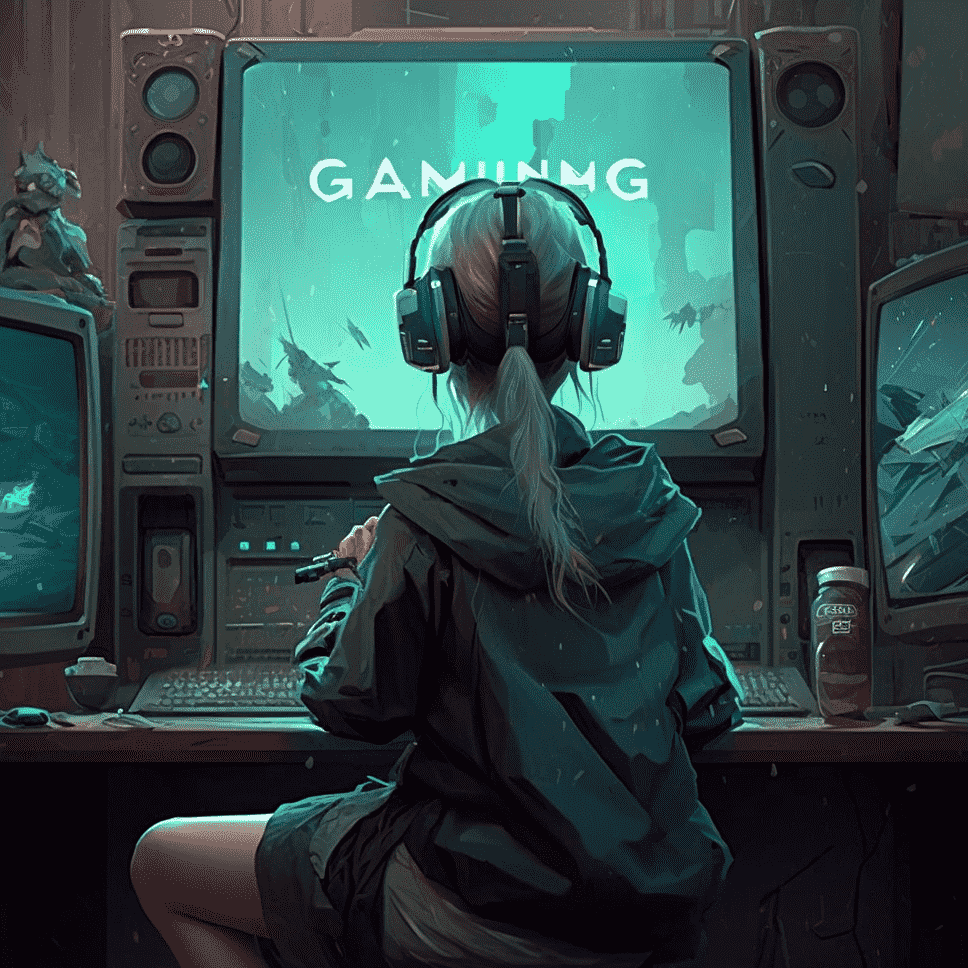







Leave a Reply