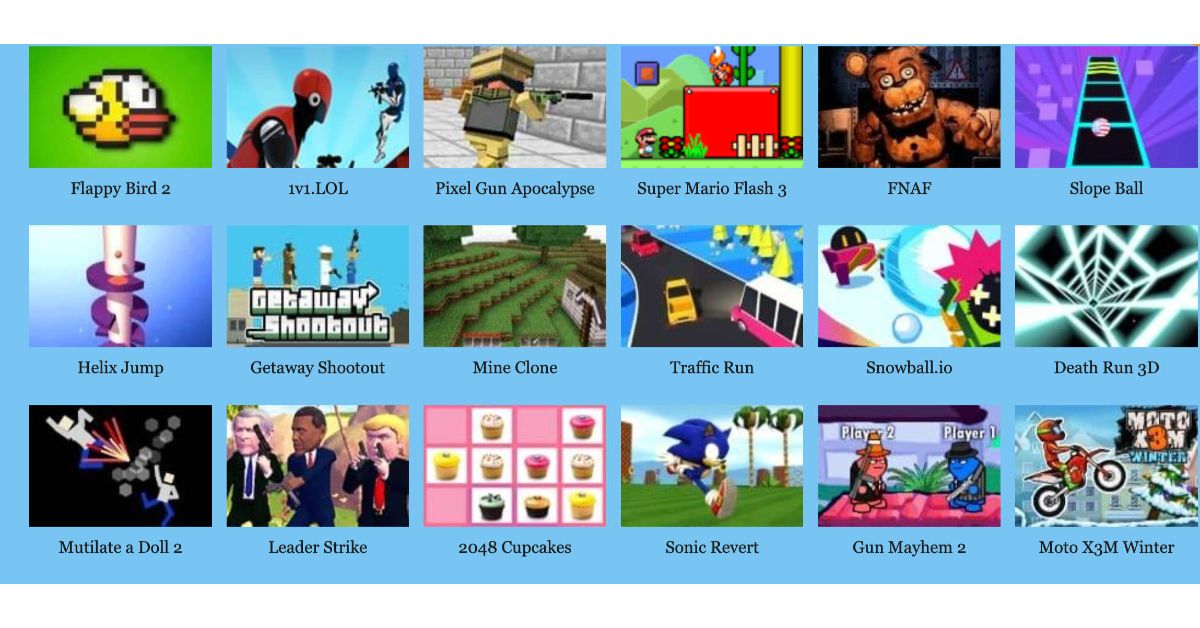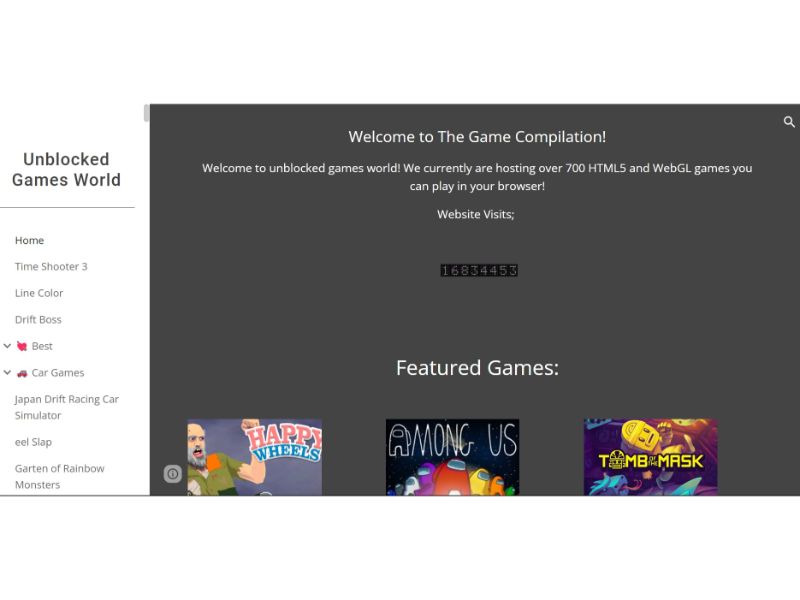Looking to have a fat wallet in Focus Home Interactive and Giants Software’s Farming Simulator 19? If so, it doesn’t matter whether you are on a PC, PS4, or Xbox One, you will be able to make loads of money quickly.
If you are fond of downloading cheats you are covered, if you like editing folders you’re in business, and if you like finding in-game dupes that you can take advantage of you are in luck.
Downloadable Farming Simulator 19 Cheats For Infinite Money
Firstly, you can download a batch of cheats for Farming Simulator 19 and gain access to unlimited money and a list of other useful trainers as listed below:
To gain access to the above cheats, you’ll need to head on over to cheathappens.com and become a premium member (unless you are already one) to snag them.
If you are not a fan of Cheat Happens, you can also grab an infinite money trainer over on another site, as seen right here:
The site in question happens to be mrantifun.net.
Editing PC Files To Gain Infinite Money
For those who don’t like downloading cheat engines or trainers, there is a method you can use right now. Thanks to SilverNews, there are ten steps:
-
- Start a game
- Save your game immediately
- Go to: farmingsimulator2019/savegame1
- Find file farms.xml
- Open file farms.xml with Notepad
- Find money=”1000.000″
- Change for example 10 Million: Money=”10000000000″
- Save farms.xml file.
- Start the game
- Enjoy
If that process seems vague to you, a video by YouTuber SilverNews is up for your viewing pleasure:
Money Dupe Method That Works On PS4 And Xbox One
Lastly, if none of the above cheats or file editing works, you can turn to an in-game duping method to gain quick cash. Start a bunch of farms (with names like “My Farm 1,” “My Farm 2” and so on) and then save that game in the Multiplayer mode. Go back to the main menu and resume the Multiplayer game in Career mode to receive all the money from the Multiplayer game. You can see this in action thanks to YouTuber Golfcart jockey:
Farming Simulator 19 is out now across PC, PS4, and Xbox One.