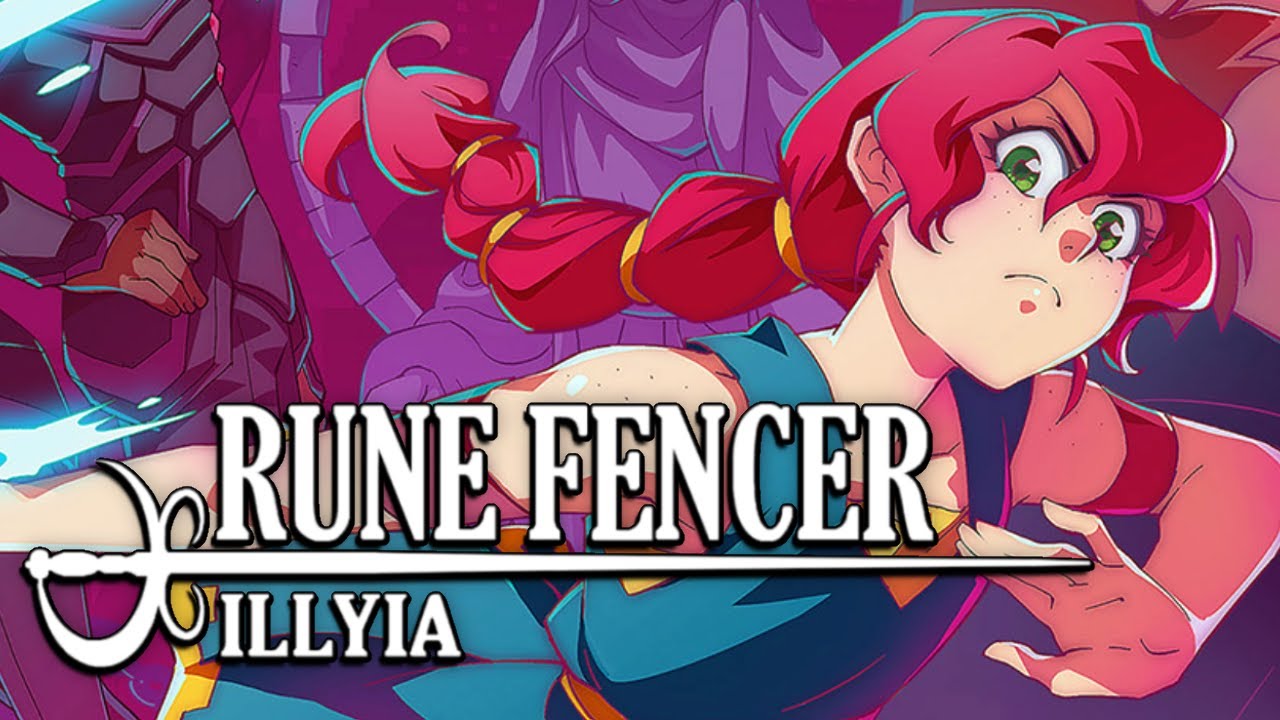Are you a fan of Star Wars? More importantly, are you a fan of the older Star Wars games? If you answered yes to both, then you should know that modder Jeroenimo and crew have released Star Wars: Empire at War Remake’s mod for PC, which is now up for download.
Winning mod of the year over on ModDB, we learn that the Star Wars: Empire at War — a game that hit the market on February 16th, 2006 — not only looks better than it did on launch day, but it brings gameplay elements along with it for those wanting something more.
The creators behind the mod note that it “catapults Empire at War” into the future. However, while the core game’s design philosophy is intact new units, better graphics, and enriched gameplay can be found in this mod.
If you want to know more about the following mod and what it has in store for the curious, you can read the description below, or you can check out the video by YouTuber TheXPGamers:
“The Empire at War Remake mod version 3.0, with many overhauls and new stuff. Enjoy. While technically still the Lite version (it’s feature incomplete as to everything I’m planning) that name confused people on the regular, so here is the “full” version of the mod.”
If you like what you see, you can download the mod by paying the “file” section on moddb.com a visit:
If you don’t know how to install mods and you need help, you can look over the following methods to get started:
PC via Steam Dowload:
Right click the EAW-Remake.rar and select “extract here”
Place the mod into C:Program Files (x86)SteamsteamappscommonStar Wars Empire at WarcorruptionMods (Default)
To play the mod via Steam:
- Open Steam and go to Empire at War, right click and select Properties.
- Click Launch Options and add sweaw MODPATH=ModsEAW-Remake
- Close Properties and click Play, selecting Forces of Corruption.
- To play the original game just reverse the second set of steps and remove MODPATH=ModsEAW-Remake from the Launch Options.
================================================
PC Retail Disk Installation Download:
Right click the EAW-Remake.zip and select “extract here”
Place the extracted EAW-Remake folder into Forces of CorruptionMods,
Place the .bat file into your Forces of Corruption folder (should be with your swfoc.exe).
Result:
C:Program Files (x86)LucasArtsStar Wars Empire at War Forces of CorruptionModsEAW-RemakeDataetc…
apply the 4 gb patch to the games executable (swfoc.exe), this prevents the game from crashing by running out of memory. Don’t forget it!
Double-click the .bat to play
================================================
GOG / GOLD PACK PC Download:
Retail Disk:
Right click the EAW-Remake.zip and select “extract here”
Place the extracted EAW-Remake folder into EAWXMods,
Place the .bat file into your Forces of Corruption folder (should be with your swfoc.exe).
Result:
C:Program Files (x86)GOG GalaxyGamesStar Wars – Empire At War GoldEAWXModsEAW-RemakeDataetc…
Apply the 4 gb patch to the games executable (swfoc.exe), this prevents the game from crashing by running out of memory. Don’t forget it!
Double-click the .bat to play
In other words, if you are a Star Wars fan and wish to treat yourself this holiday season, I think the perfect gift for those that love RTS titles and wanting the old redone with better graphics (and a side of new content) without current year stupidity know what mod to snag.