Welcome to The Sims 4 free real estate cheat – The Sims 4 is the social simulation multiplatform game where you can be yourself and create the world that you desire. There’s no limit in what you can do basically… having a family, creating your own social community, becoming the person that you ever wish for, or dating the girl of your dreams. Or create your ideal girlfriend and introduce it to your main character so they can create your ideal family – anything is possible!
Because of that very reason, The Sims 4 has become one of the best games that are played by so many players in the world… I’m not only talking about millions of people but more than 30 million players on different platforms around the world! And it is still increasing even until this article is created.
The Sims 4 can be considered an easy game with so little effort to give. But if we talk about playing with our freedom at the front, the real obstacle here is the limited option that you can choose. Well, I’m talking about the resources, funds, and money. Because nothing is free, everything needs money. No offense, but that’s the reality… even inside The Sims 4 game. It definitely resembles the real world… literally.
Fortunately, everything can be solved by just typing the Cheat codes. Yap, this game has built-in cheat codes that you can take if you face struggles and your free will has been blocked. It’s easy, just type it up and you will get what you want. Especially in the starter in which you need to choose the residence for you to live, you will basically end up with choosing either a small house or a bargain land and building up everything above. It’s kind of painful to do, isn’t it? I feel you for sure… and if you ask me how to make it easier to play, then this article might be the right solution for you.
Because The Sims 4 is available on multiple platforms like Playstation4, the Xbox One, Microsoft Windows, and even Mac Os, the way to apply the cheat is also slightly different. Since that is the case, let’s explore the way to get real estate for free on different platforms!
The Sims 4 Real Estate Cheat Guide for PC and other consoles
Before you do the cheat, we will need to enter the map of the game where you can see all the houses in the city. Then, simply push Ctrl+Shift+C at the same time to summon the Cheat Command box, a white rectangle box that appears on the top left corner.
The next step is optional, but if you cannot enter the cheat then you can follow this step… on the white box, you can type testingcheat on then you will see the notification that says “Cheats are enabled”.
Then, type freerealestate on then voila! You are now free to choose the real estate to live in regardless of the fund that you have in your bank! As easy as that.
The Sims 4 Xbox One & PS4 Real Estate Cheat Guide
The steps are basically the same, but here you need to click the shoulder button (for Xbox is RT+RB, LT+LB… for Playstation 4 is L1+L2, R1+R2) to open the cheat command box.
The command box is slightly different here. When you push the shoulder button, you will then see a green rectangular box on the top left corner, the screen is dimmed and a virtual keyboard appears. Now, this is the time you need to use your joystick or arrow button to choose the word.
Simply type testingcheat on and choose the “enter” symbol. You will then see the notification will appear, stating that the cheat is enabled. Right after that, open the command again by pressing all the shoulder buttons and type freerealestate on and enter. Now, all the real estate is free to choose! As easy as that.
After you already know the cheat code for real estate, there are things that you need to understand:
For The Sims 4 PC, the command will not disappear after you type the cheat. In this case, just push Ctrl+Shift+C at the same time or just push the Esc button to make the command box disappear. The console version also works the same.
If this is the first time you entered The Sims 4 cheat code, you will see a box saying “Are you want to enable the cheats? If you do, you will not be able to earn achievements in this save, even if you disable cheats later” followed with two options including “Ok” or “Cancel” just in case you change your mind right after. But if you insist on using cheat, just click Ok… it’s your freedom after all.
The Sims 4 is definitely fun. It’s based on the real world, and you need to live like how you did in the real world, with a bit of free will in creating everything that you desire… from the characters, family, house, literally everything. So because of that, always remember to have fun and play it to your heart’s content!




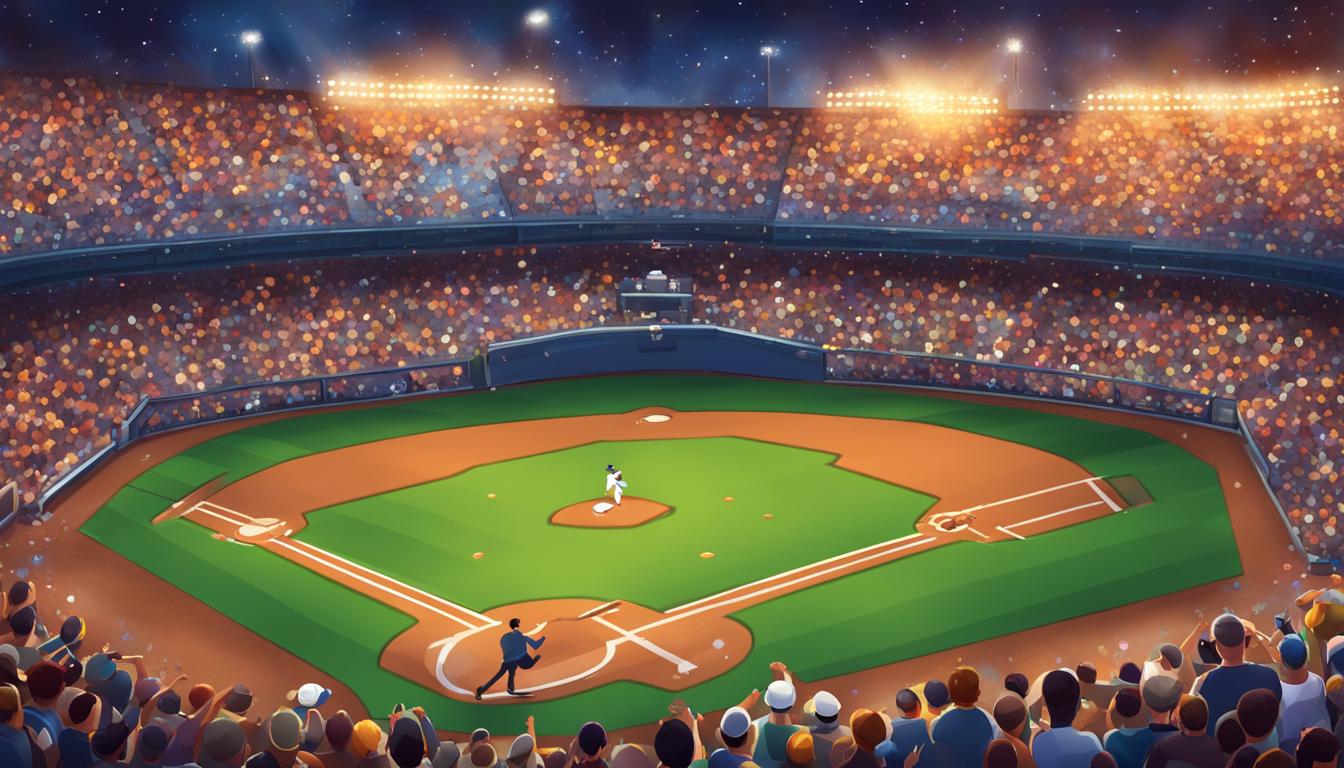






Leave a Reply