If you’re a die-hard Bethesda fan, you’d know that they have released a new game with the name of Starfield. Yes, it’s another RPG game where you can explore space along with your companions and customized ships.
As you probably know, inventory management has always been an important thing in any RPG game, especially those made by Bethesda. Whether in Skyrim or Fallout, being over-encumbered is really stressful. While in this state, you’ll move significantly slower and can’t fast travel.
The same thing goes for Starfield. In this game, managing your inventory is as important. It’s even recommended that players avoid over-encumbered state as it can definitely impact their movement and fast-traveling ability.
However, is inventory management more complicated in this game, or simplified? To find the answer, we want to share a few tips you can do to better manage your inventory.
Table of Contents
Understanding The Inventory System On Starfield
In the previous Bethesda games, players only needed to focus on their personal weight alone. But it’s different on Starfield. In this game, you have to also focus on the cargo. Each ship has its own cargo limit, which gives an additional extra for the person’s weight.
At the start, you’ll have the maximum 135kg weight limit on your character, which may sound like a lot, but it’s really not. Over time, you’ll start collecting some stuff like weapons, armor, and many other things. This will gradually fill your inventory, and eventually make you over-encumbered.
So to prevent you from being in this terrible state, we want to share a few tips you can do to manage your inventory better.
How to Increase Carry Capacity and Manage Inventory
To better manage your inventory, there are three things you can do:
Invest in Weight-Lifting Skill and a VPN
The first thing you can do is to invest more in the Weigt-Lifting Skill. As previously mentioned, you’ll have a 135kg weight limit at the start. If you unlock the next ranks on the skill tree, you can have the additional 10 kg, 25kg, 59kg, and eventually 100kg. You can also finish the Weight-Lifting skill challenges which require you to walk certain distances while the inventory is filled up to 75%.
Generally, to have better inventory management, you’ll need to balance the value and weight. If you do have some items you rarely use, it’s better to sell them for good. That way, you can get extra money and additional inventory space. Keep only important stuff, and sell the rest.
Unfortunately, Starfield isn’t an online game where you can trade your items with others. However, although the game can be played offline, that doesn’t simply mean that you can completely neglect the importance of having a more secure connection.
As you probably know, keeping your connection secure is highly important to prevent any potential risks. And one of the best ways is to install a VPN. Other than a desktop, you can also consider to setup VPN on your gaming console, which could make the connection much safer when you’re playing an online game or using software that requires an internet connection.
Put Your Load Into The Cargo
One thing great about Starfield is that you can your hands on the nice-looking ships to fully explore the fast space. Do you know what it means to have a ship? Extra storage! Yes, you can safely and easily store any extra items you don’t really need in the cargo.
Similar to how Weight-Lifting skills affect your weight limit, the cargo capacity is also affected by how well the ship parts you put together. At the start, you’ll be using The Frontier, which is able to hold up to 450 kg.
Later on, you can buy more ships at shipyards to get the units that can take up to 2,000 kg. 2 tons is more than enough even for the end game.
Let Your Companion Carries It
Similar to the other Bethesda games, you’ll eventually meet a companion you can bring on your space-exploring journey. However, if on Skyrim you can take one person and an animal, here you can have only one humanoid companion.
While these companions may act as your human shield, they do offer another unique benefit, which is additional storage where you can store your items. Any weapons or armor you don’t like can be given to them. If the items are stronger than what they currently have, they’ll equip them automatically.
To give an item to your companion, you need to interact with them and offer a trade. Two windows will open, one is your inventory, and the other is theirs. So, simply put your items in their inventory, and they will carry them for you.
However, we highly recommend this method when you’re exploring out of your ship. When you want to go back, put the items back in your inventory, and send them to the cargo.
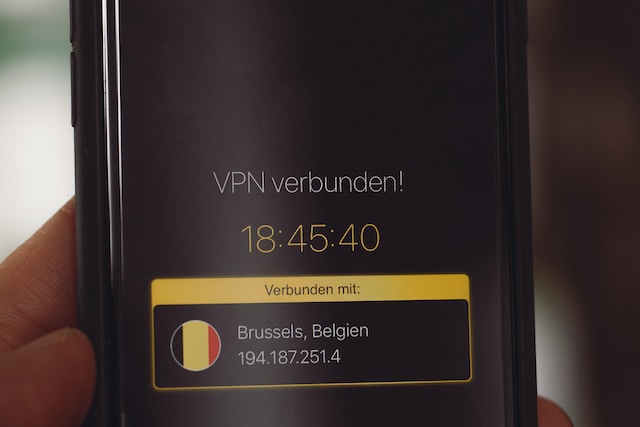







Leave a Reply