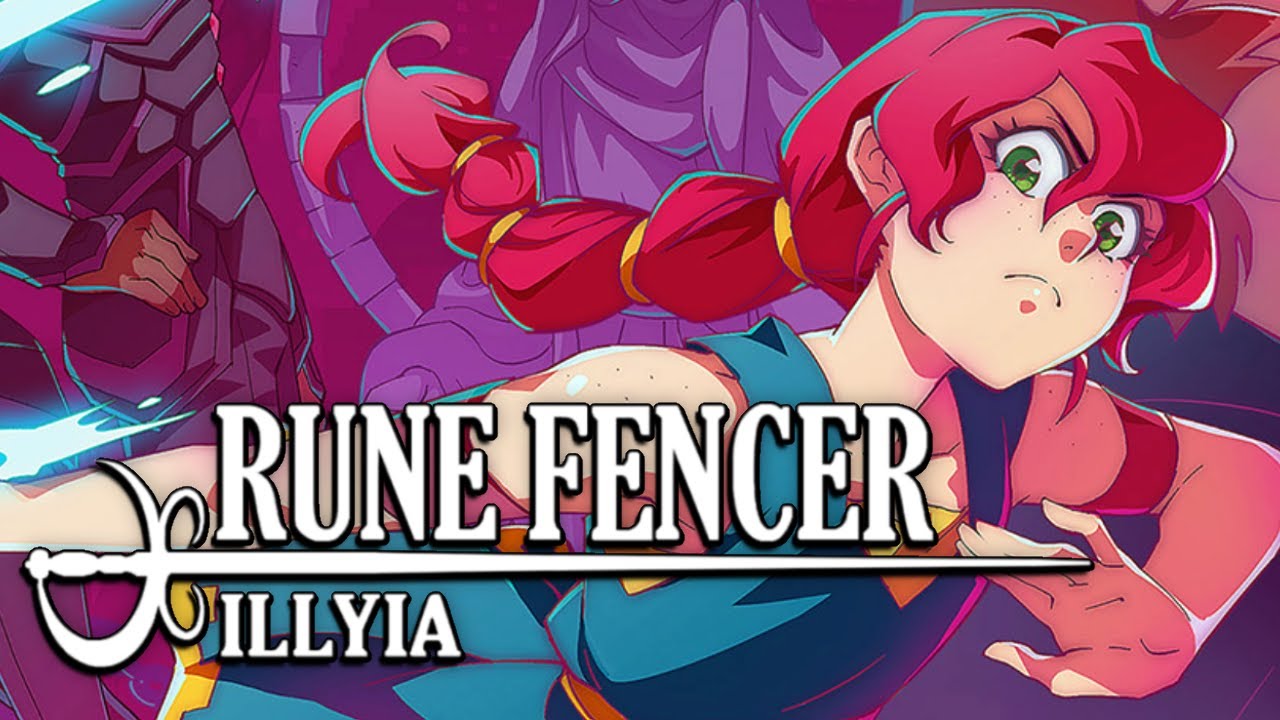A video of a pre-release version of the Nintendo Switch has gone live online featuring Nintendo’s upcoming hybrid game device, which allows users access to both touchscreen and motion oriented control mechanisms.
The video was posted up by YouTuber Dystify, who goes through the initial boot up sequence of the Nintendo Switch, along with examining and using the system’s motion controls and touchscreen controls. You can check out the video below.
So basically, for everyone asking: “Can you use touchscreen controls on the Switch”?
The answer is: yes you can.
The initial setup is actually pretty quick, much more-so than both the Xbox One and PS4, which usually take anywhere between five and 10 minutes to get setup depending on whether or not they have to download any automatic updates.
The UI screen for the Switch shows a basic news tab, an album tab for sharing and viewing pictures, controller configurations, system settings and the power button.
In the controller menu it’s kept pretty simple, allowing users to change the grip or order of the controllers or pair new controllers to the switch in case you wanted to add new color-oriented Joy-Cons to the Switch.
The system settings allow you to choose to place the Switch in airplane mode, alter the brightness, use a system lock in case it gets stolen, parental controls for kids accessing games, apps and online content, internet settings for connecting online, memory management (and the Switch starts with 25.9GB of usable space), user profiles, custom Miis, Amiibo data, color themes for the Switch, notification alerts, sleep mode settings, controllers and sensors, TV settings and basic system information.
In the controller settings you can calibrate the control sticks, calibrate the motion controls and test the input devices paired to the Switch.
In the TV settings you can modify the screen burn-in reduction, RGB range, TV resolution and the TV screen size and sound settings.
In the system settings you can alter the language, change the region, modify the date and time and choose a nickname.
The user comments all praise the Nintendo Switch for having a clean, fast, easy to use UI that allows you to navigate quickly and get to where you need to go without any problems. The dashboard isn’t anything special but if it works, it works.
The Nintendo Switch is due for release on March 3rd.