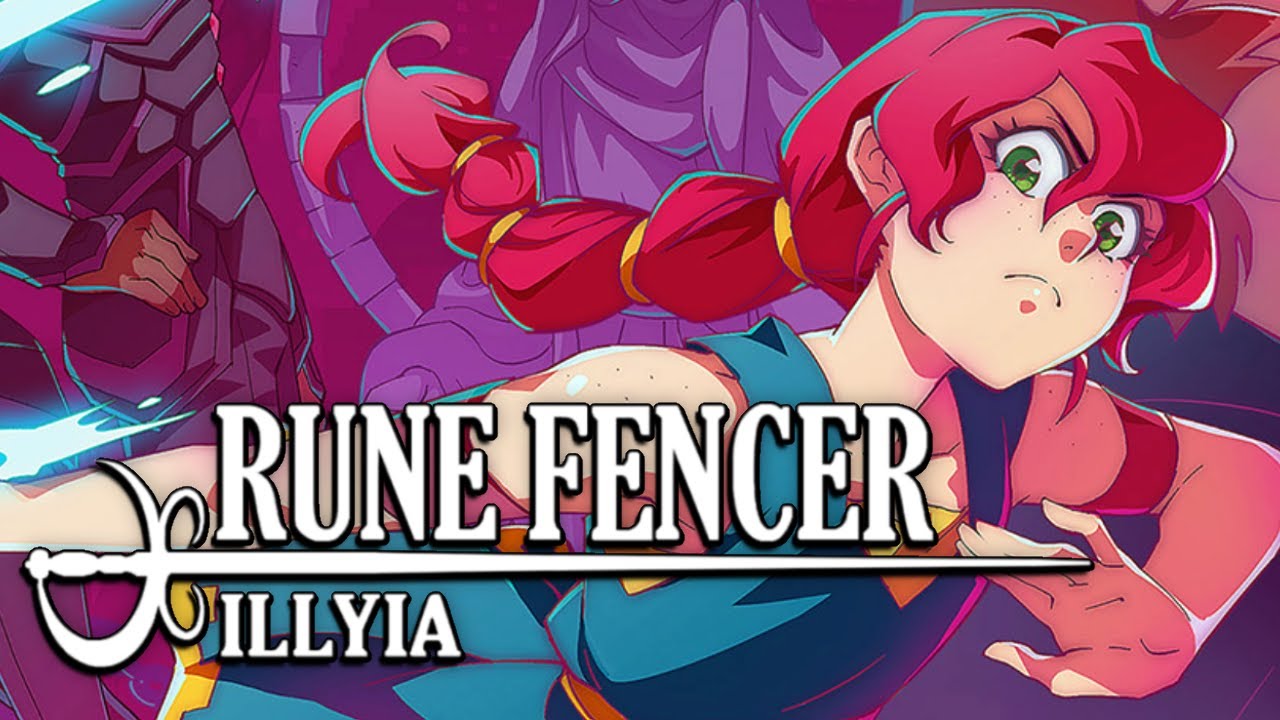You can now download legitimate games from the Nintendo eShop and install them on your PC through the Cemu emulator.
This feature, along with a host of other features, has been made available in the latest release of 1.15.0 the Cemu Wii U emulator, which is currently available for download from the official Cemu website.
You can access the Wii U eShop using a valid Nintendo Network account.
They don’t exactly show what happens if you purchase a game from the eShop. Where exactly does it download and how exactly do you access it from within the emulator? But you can scope out the eShop being browsed in real-time via a quick preview compilation from YouTuber reznoire.
The eShop update wasn’t the only major change for 1.15.0. They also made it a lot more convenient to load and unload graphics modifications. You no longer need to manually edit the game files, you can now load the mods in via packs, very similar to how mod managers for Bethesda games work.
There’s also quality of life features such as being able to enable or disable performance counters while you play. A new PowerPC debugger has been implemented, along with low-battery warnings for wireless Xinput devices, and button threshold settings similar to the button range customization settings available for the Steam Controllers.
There’s also a debug option now to deump Wii U RAM to files in case you wanted to scour through the memory for certain kinds of address information, potential hacking abilities, or devising custom codes.
A few graphical fixes have also been implemented to make the emulator a run a lot more efficient when it comes to rendering visuals.
You can download the latest version of Cemu for free from the official website. Alternatively, if you feel like supporting the developers, you can do so by paying a kind visit to the Cemu Patreon page.