Let’s see this article to find out how to get into Mobile Legends Advanced Server so you can try new heroes that haven’t been released yet!
Games that regularly update such as Mobile Legends are very susceptible to bugs or problems that interfere with the game. That’s why games like this have a special server that serves to try new content without having to interfere with the main server.
Mobile Legends also has a test server known as “Advanced Server Mobile Legends“. This server is often used as a “cheat” for players who want to know new content, ranging from heroes to adjustments to the gameplay.
Well, you may have questions about the Advanced Server, starting with what is there, and how to get there. If you want to know how, see the explanation below, OK!
Table of Contents
What is Mobile Legends Advanced Server?
As mentioned a little in the opening paragraph, Advanced Server is a special server in Mobile Legends to try out new content. Not only new heroes that you can’t find on the main server, but you can also try new game modes and features.
What Will You Get on Mobile Legends Advanced Server?
Overall, there is no significant difference between the Advanced Server and the main server. The difference is only in the newer content or features. The rest, all the same. You can play all game modes, from Classic to Ranked.
Likewise when you start playing. Everything will start with the Tutorial mode which you must complete before trying other game modes. You also have to reach level 8 first before you can try Ranked mode.
Unfortunately, even though it’s called a trial server, you can’t try Mobile Legends heroes at will. You have to keep buying the hero you want to try with Battle Points or Diamonds.
Fortunately, Moonton recently changed policy by releasing a new Hero for free. You can also try out new heroes first before they are released later on the main server. However, the new Hero will no longer be available and you have to buy it if you want to play it when it is released on the main server.
In addition to new content, Moonton also gives prizes to players who first find bugs there. So, don’t be shy to tell Moonton if you feel bothered by bugs, okay!
Terms and How to Enter Mobile Legends Advanced Server
To be able to enter the Mobile Legends Advanced Server, there are two conditions that you must fulfill, such:
1. Your Mobile Legends account on the main server must reach level 20 and above.
2. Make sure the connection is stable. Ping while playing must be at number 30 and below. Otherwise, you won’t be able to or have trouble getting in there.
After the above conditions are met, it is time to try to enter the Mobile Legends Advanced Server in the following way (based on the new appearance of the Mobile Legends profile after the Patch 1.3.68 update).
1. Open your profile (in the upper left corner of the screen), select the “Account Settings” menu.
2. There are five menu options on the right side of the screen. Select the “Test Server” menu.
3. If there is no “server full” notification, congratulations, you can enter Mobile Legends Advanced Server!
For the record, the above steps also apply if you want to return to the main server. The difference is only in the menu name “Test Server” which changes to “Switch Server”.
Why Can’t log in to Mobile Legends Advanced Server?
There is a possibility that you cannot enter Advanced Server Mobile Legends. This could be due to two things. First, as previously discussed, an unstable connection creates a high ping rate so you can’t access the server.
The second is the biggest possibility, namely the limited server quota. As a test server, Moonton limits the number of players there. So, if there is a full server notification when you try to log in, it means you have to wait until there is an available quota.
What if you still can’t log in to the Mobile Legends Advanced Server because the quota is full?
For this problem, you really can’t do anything until Moonton deletes players who are considered inactive there. You could say there is a bit of a luck factor to be able to enter when the quota is full.
Fortunately, in recent times found a way to enter even though the quota is full. However, this requires sacrifice because you have to give up the old Advanced Server account to be deleted, then replaced with a new account that you want to use.
For the record, if you have successfully entered the Advanced Server, don’t let you be inactive there. As mentioned above, Moonton will delete players who are considered inactive.
At least you go there to check for updates. Even without having to play, you are considered an active user. It’s a shame, right, if you have to be kicked out of there for being inactive?
**
Entering the Mobile Legends Advanced Server at this time seems like luck and becomes a matter of pride. Because it’s not easy to get in there. The advantages that you get from the trial server are also many, especially trying new content first than others.
So, are you one of the ‘permanent residents’ of Advanced Server, or are you still struggling to get a place? Don’t forget to keep reading http://oneangrygamer.net to find out the latest news about Mobile Legends and esports in World!

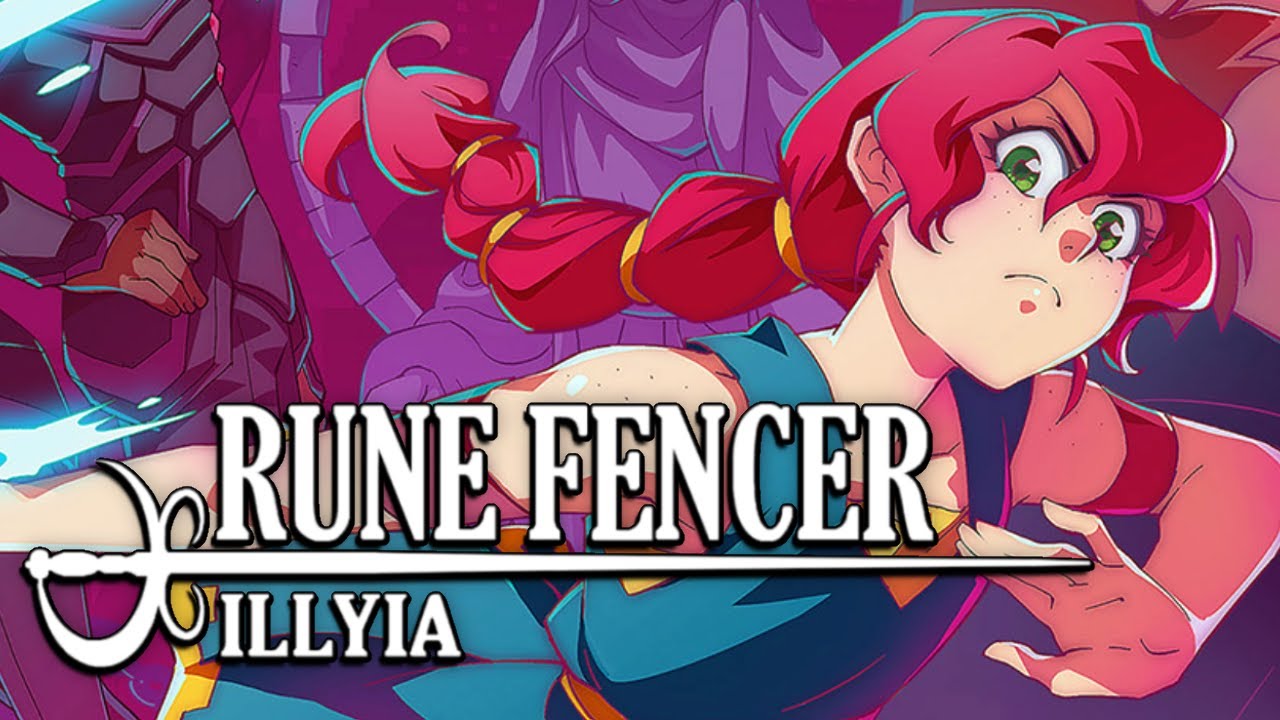




Leave a Reply