People say money isn’t an issue when making a gaming PC, but I would like to break that term with this best budget x570 motherboard from AMD. Everybody deserves something good for their gaming rig. Especially for gamers on a budget.
AMD is that kind of company, a lone warrior who bravely faces Intel with its superb Ryzen processor, and Nvidia with its cutting-edge graphic cards. Combine with the AMD motherboard, your gaming rig is complete! Nothing that is more satisfying than having one brand in one motherboard inside your PC case.
Talking about the gaming PC setup, having a good motherboard is crucial because everything is connected to this piece of electronic component, hence the name. A good motherboard is sometimes determined by the features that the motherboard has. Because there are so many variations out there, choosing the right one is quite tricky. Especially if you have a limited budget in your wallet.
But you don’t have to worry about it!
Because I am here with the compilation of 7 (seven) best budget x570 motherboards from AMD which your money can buy… also comes with two honorable mentions as well. So let’s not wait for long, let’s jump in!
Table of Contents
ASUS Prime X570-P

The budget of budget X570 motherboard is packed with quite useful features but never disappoints your wallet even a bit. Created in a black-grey-white colour with white caps covering the black van. Quite simple but packed with necessary features for your gaming PC build.
Going into the feature of this monochromatic ASUS Prime X570-P, you will get 4 DIMM slots for your RAM that can handle up to 128GB and two PCIe 4.0 Full lengths that can house your dual graphic cards. On the memory slots, ASUS Prime X570-P got two M.2 PCIe 4.0 x4 for the NVME SSD cards and up to six SATA ports for your hard drive.
ASUS Prime X570-P is quite a cheap AMD motherboard that you can get on the market. With all the features it has offered, nothing can stop you to create your own gaming PC, especially in the price range that is considered affordable.
MSI MPG X570 Gaming Plus

MSI always creating amazing products. The gaming accessories, as well as PC Parts, are always packed with good quality material and unique designs. However, this time MSI comes with a budget-friendly motherboard that doesn’t really look cheap. Focusing on a budget doesn’t make their product degraded, does it?
The MSI MPG X570 Gaming Plus is a black-colored motherboard with a red accent in it with quite a feature that will make your wallet breathe in relief. Comes with four DDR4 slots for your RAM. its dual-channel memory can handle up to 128GB of RAM because, why not?
The MSI MPG X570 also has two VGA slots, USB 3.2, Type A and Type C slots, an Audio port from Realtek’s ALC1220, and don’t forget the PCIe 4.0 for storage expansion. Even though it isn’t equipped with Wifi, you got a LAN cable controller installed on the back.
If we mind the absence of the Wifi card, the MSI MPG X570 Gaming Plus is still a decent motherboard that you can buy, especially in the range of around $200 with all the specs that are given. Plus you can just buy a LAN cable and connect it to your router and everything is just fine.
ASRock X570s Riptide

The most distinguishable feature of the AMD X570 motherboard is the existence of a chipset Fan. You will see it on the bottom right and you will feel like “oh, that’s the X570 motherboard”. Well, you can’t do it anymore with the ASRock X570S Riptide because the fan is removed from the motherboard, but using a heatsink as the exchange. Breakthrough the tradition, Quite a bold move though.
Design-wise, it’s quite a minimalist motherboard without any dramatic and futuristic corners. But don’t be fooled because the Riptide is packed with good features like 2x dual DDR4 RAM slots, 3x PCIe 4.0 for your VGA with one slot covered in Metal, 6x SATA 6GB/s with fanless PCH heat, and Hyper M.2 Socket PCIe 4×4 slot for your NVME SSD.
The ASRock X570s Riptide comes with a price that is below $200. With all of the specs mentioned, it’s definitely worth trying this, especially for those who prefer a fanless motherboard with a tight budget.
ASUS TUF Gaming X570 Plus

If we talk about the AMD graphic cards that look menacing, futuristic, and awesome at the same time, then the ASUS TUF Gaming will fit your expectations, especially for the cheap budget X570 motherboard.
The design of the ASUS TUF Gaming X570 Plus motherboard is cool. Comes in a black and grey color with yellow as the accent color which is the color of ASUS’s TUF gaming series. The fan cover got that futuristic look and the same goes for the heatsink above the CPU and the TUF Gaming Armor, the cover for the back socket.
The TUF Gaming X570 Plus motherboard features 2x dual DDR4 RAM slots two full-sized PCIe 4.0×16 for your VGA that also support dual-channel graphic cards, and two M.2 x4 PCIe 4.0 for your NVME SSD card with one slot covered in the heatsink. Another thing to mention is that this motherboard got an x8 SATA slot for your hard drive. Another feature that ASUS put in this motherboard is the Realtex S1200A complete with Japanese Audio Capacitors to make sure your audio will meet your expectations.
ASRock X570 Steel Legend Wifi Ax

I call it “The Steel Knight” with those gigantic silver heatsink that is made from aluminum alloy, covering all the important parts of the motherboard like the rear ports, choke, the fan as well as the 2 NVME SSD Slots to make sure heat wouldn’t invade your inner PC case in the middle of your gaming session. It looks cool at the same time functional.
Apart from the design, the motherboard that is made by ASRock also comes with features for your needs. Mentioning like x2 dual DDR4 RAM slots that can hold up to 128GB, x2 full-sized PCIe 4.0 for your VGA – one slot is specially covered by Steel Slot to make sure your VGA will stay still. On the memory expansion site, as mentioned before, the Steel Legend gives you x2 PCIe 4.0 M2 NVME SSD which is covered with a heatsink to deliver the heat away. Otherwise, x8 SATA will keep your Hard disk as well as all your data inside the PC case.
There are two features that are also worth mentioning about this ASRock X570 Steel Legend Wifi Ax, that is the direct wifi adapter on the rear port which can handle up to 2.4Gbps, and the Audio that they called Purity Sound 4 to keep the sound quality. Overall, this is definitely a sturdy-looking motherboard in my opinion, and worth noting in your reference book. Although the price might be quite pricier among all the motherboards on this list which is… around $200-ish, I think the price will be worth the quality and features this “Steel Knight” offers to you.
Gigabyte X570 Aorus Elite WIFI

Under the logo of a Falcon, Gigabyte flies high with its Aorus brand with its cutting edge motherboard that can help you to complete your quest, become the only surviving soldier in a battle royale, or perhaps shoot zombies? Thanks to Gigabyte X570 Aorus Elite Wifi, you can now fulfill your gaming activities on a tight budget.
The Gigabyte X570 Aorus Elite WIFI motherboard comes with a black color around the board as well as the heatsink, except the fan cover which comes in a silver-colored with Falcon logo carved on it. The design is cool though, I like it 🙂
Features the necessary port like x2 dual-channel DDR4 DIMMs for your RAM which can house the power up to 128GB in total, x2 full-length PCIe 4.0 for your graphic card, one comes with an ultra-durable PCIe Armor which improves the strength of the housing. x2 M.2 slot for your NVME SSD card, one is equipped with Thermal Guard which helps chase away the heat. If that’s not enough, you will also get 6x for your SATA Hard drive.
The AORUS brand from GIGABYTE is considered one of the well-known brands in the gaming industry, thanks to the variation of products that they have created which also has a good build quality. Hence, the Gigabyte X570 Aorus Elite WIFI can be considered a worth-the-money motherboard for around $200-ish.
MSI X570 Tomahawk

I call it the Tomahawk, one of the best brands from MSI, the company that created many gaming peripherals and is well-known as well. Comes in a good bargain and is sleek yet futuristic design. It is probably one of the best AMD’s best budget X570 Motherboard you can find for around $200.
Created in a combination of black and grey, simple curve and look definitely handsome, especially for a budget motherboard. And especially, the Tomahawk also comes with a few good features as well. RAM, you got x2 dual DIMM DDR4 slots with maximum memory to hold is 128GB, x2 full-length PCIe 4.0… one is equipped with PCIe Steel Armor to protect your VGA card against all the unwanted disruption.
On the memory expansion side, you’ll get 2 m.2 slots for your NVME SSD card, both of them covered in a heatsink which is awesome! Combined with 6x SATA slots for your hard drive. One of the noticeable technology that is installed here is the fan that is equipped with Zero Frozr Technology, it’s the AI that will adjust its speed depending on the chip temperature to make sure you won’t be disturbed by the noise.
The Tomahawk is packed with all the necessary components that you will need for your gaming PC, as well as a piece of technology that you will have and eventually you will love. In the price range of $200, I can say this is worth mentioning especially for you who build pc on a bit of a tight budget.
Final Verdict
Well, all the parts are definitely crucial for the gaming PC build. Especially the motherboard which the house of all necessary components like processor, graphic card, memory cards and so many more. Choosing the right motherboard will every component to run without any problem. At the same time, it will also keep it long last.
Getting the PC parts for your gaming peripherals is really crucial if you want your gaming rig to long last. Definitely need to learn the A to Z before doing it, then ask the expert if you getting lost in the middle of the process. Building pc is fun, at the same time it’s quite a tricky process.
Anyway, all the items mentioned above are my own reference. If you have any suggestions, I’d love to hear them! So always let me and everybody know in the comment. Always keep gaming!
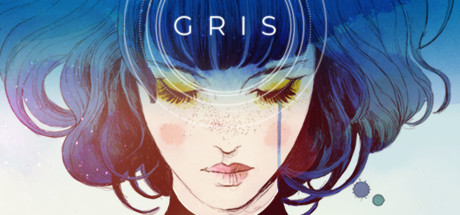
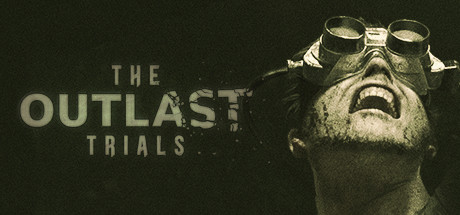
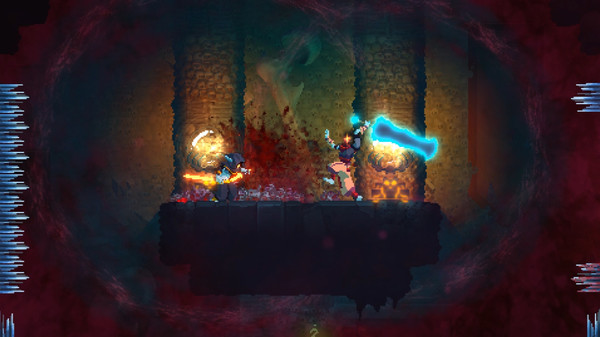








Leave a Reply